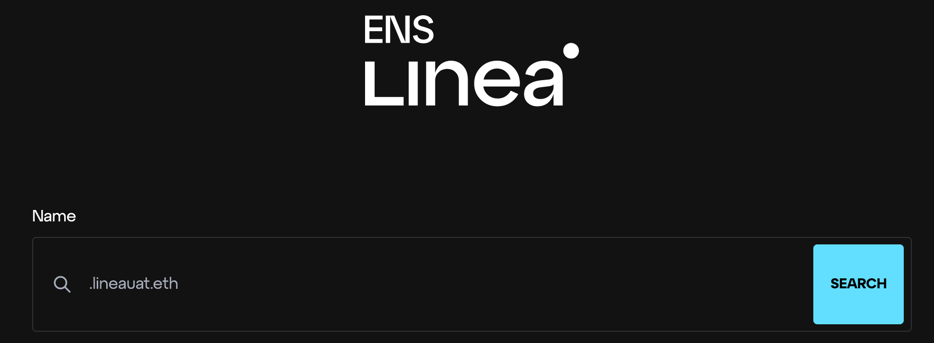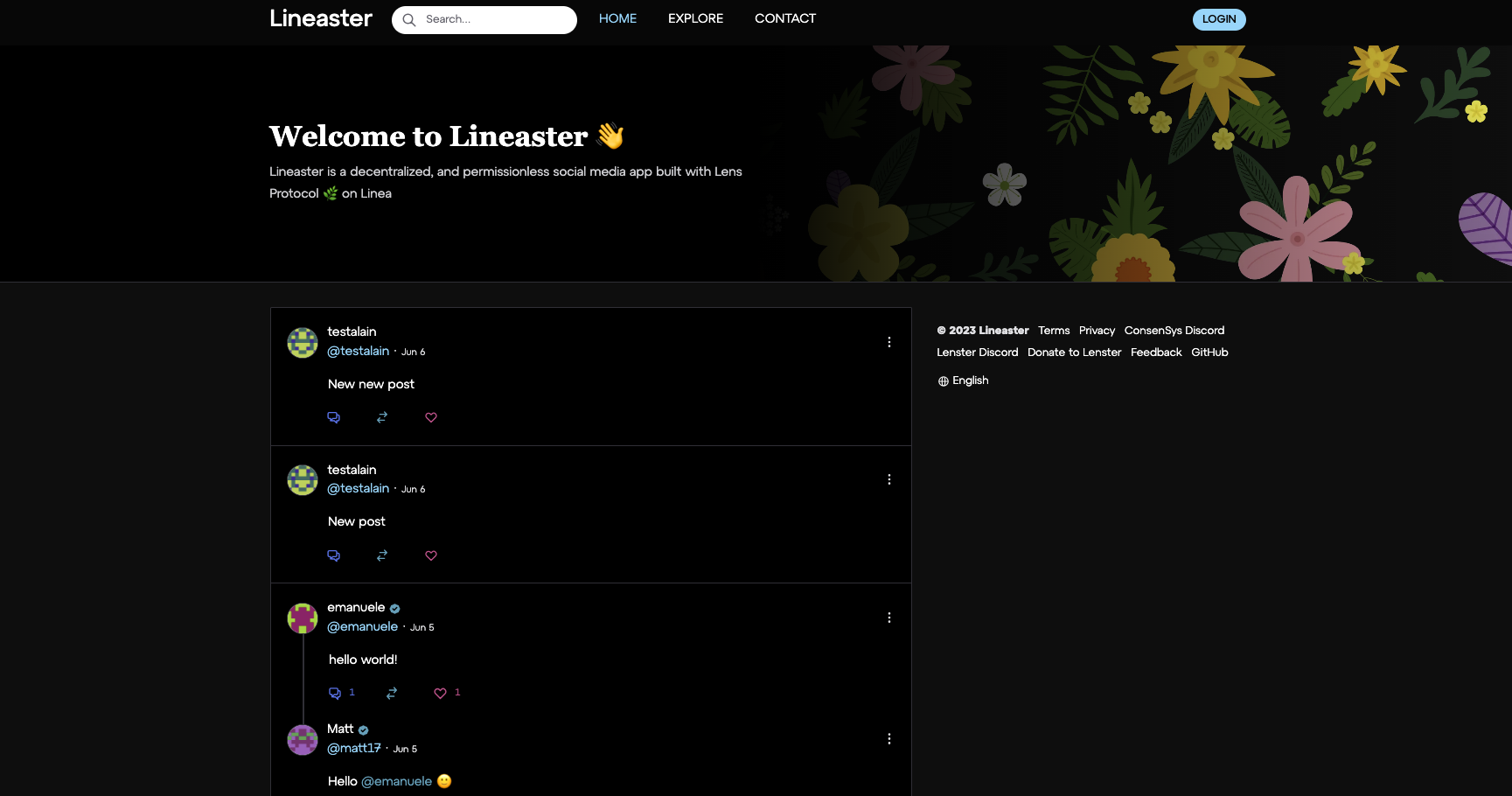Lineaster
Step 1: Create a Lineaster profile
To create a Lineaster handle, you must have a Linea ENS domain
Mandatory action: create a Linea ENS domain
Register a domain
Wait for it to be confirmed on L2 (not L1)
Create a Lineaster profile
You must have created a Linea ENS domain to create your Lineaster profile!
Click on ‘Login’ (top right)
Connect via MetaMask 🦊
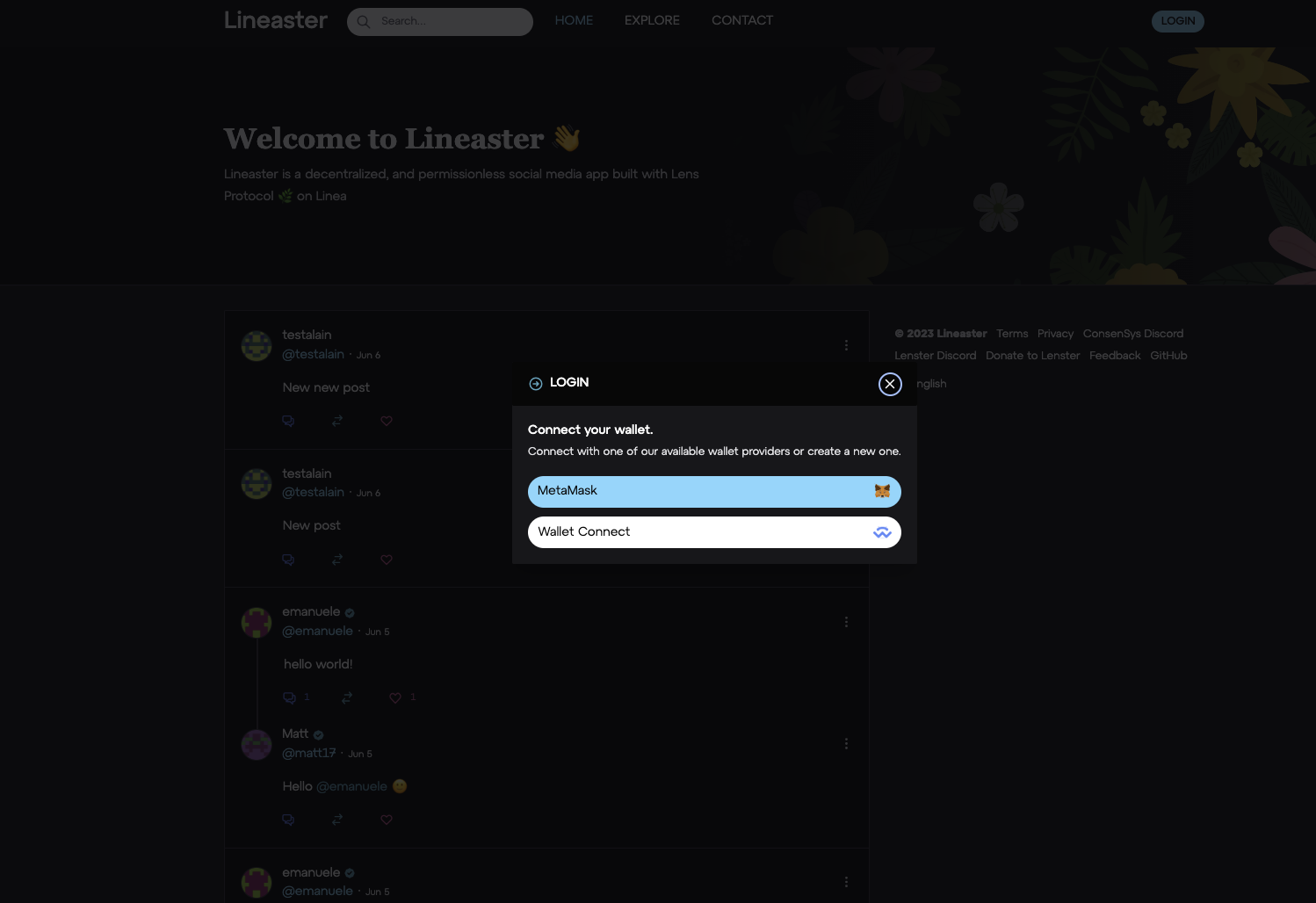
Sign-in with Lens 🌿 => Sign the message
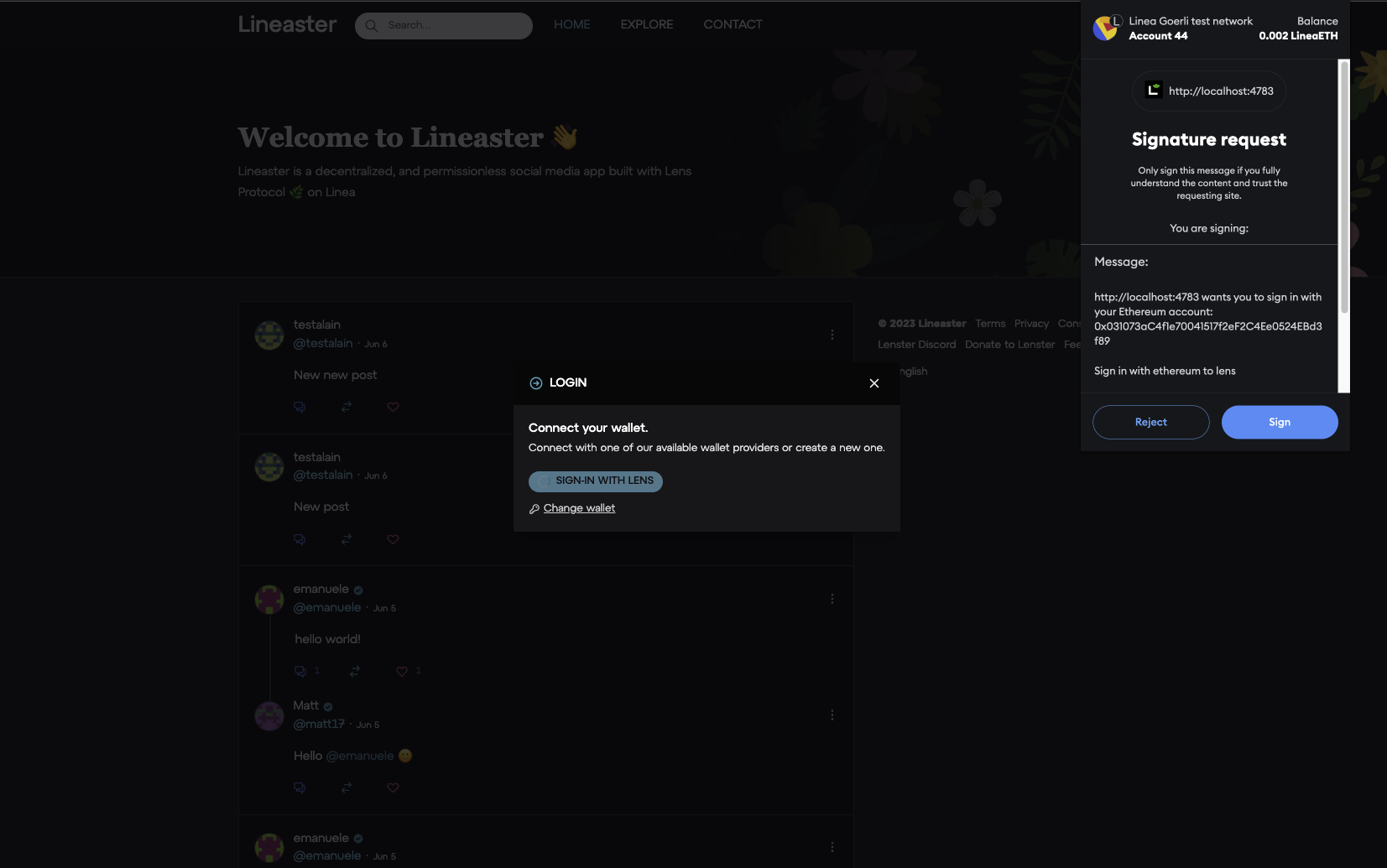
Create your handle (more than 5 characters, no special character) and then confirm the transaction
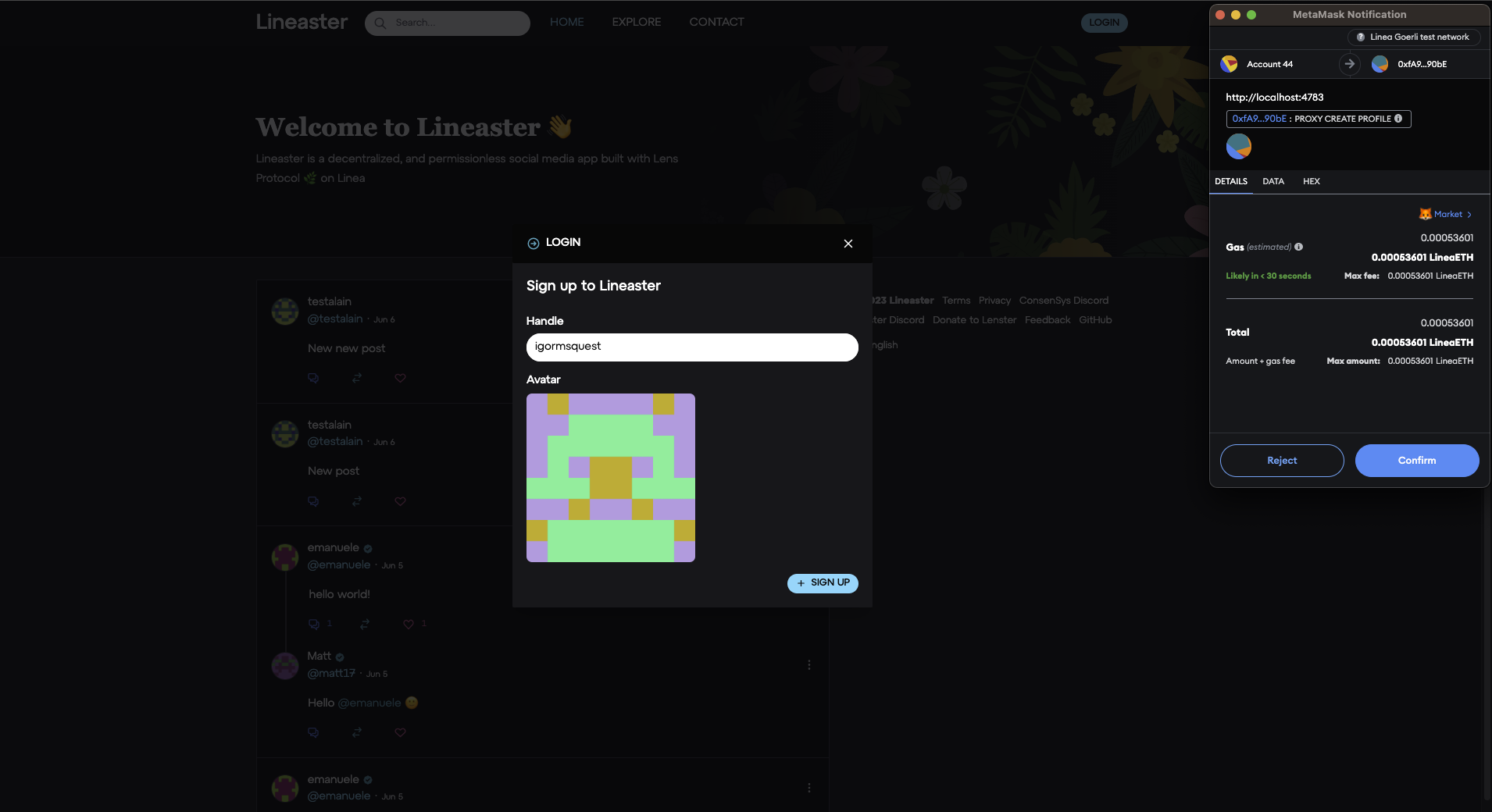
Wait for the transaction to be confirmed
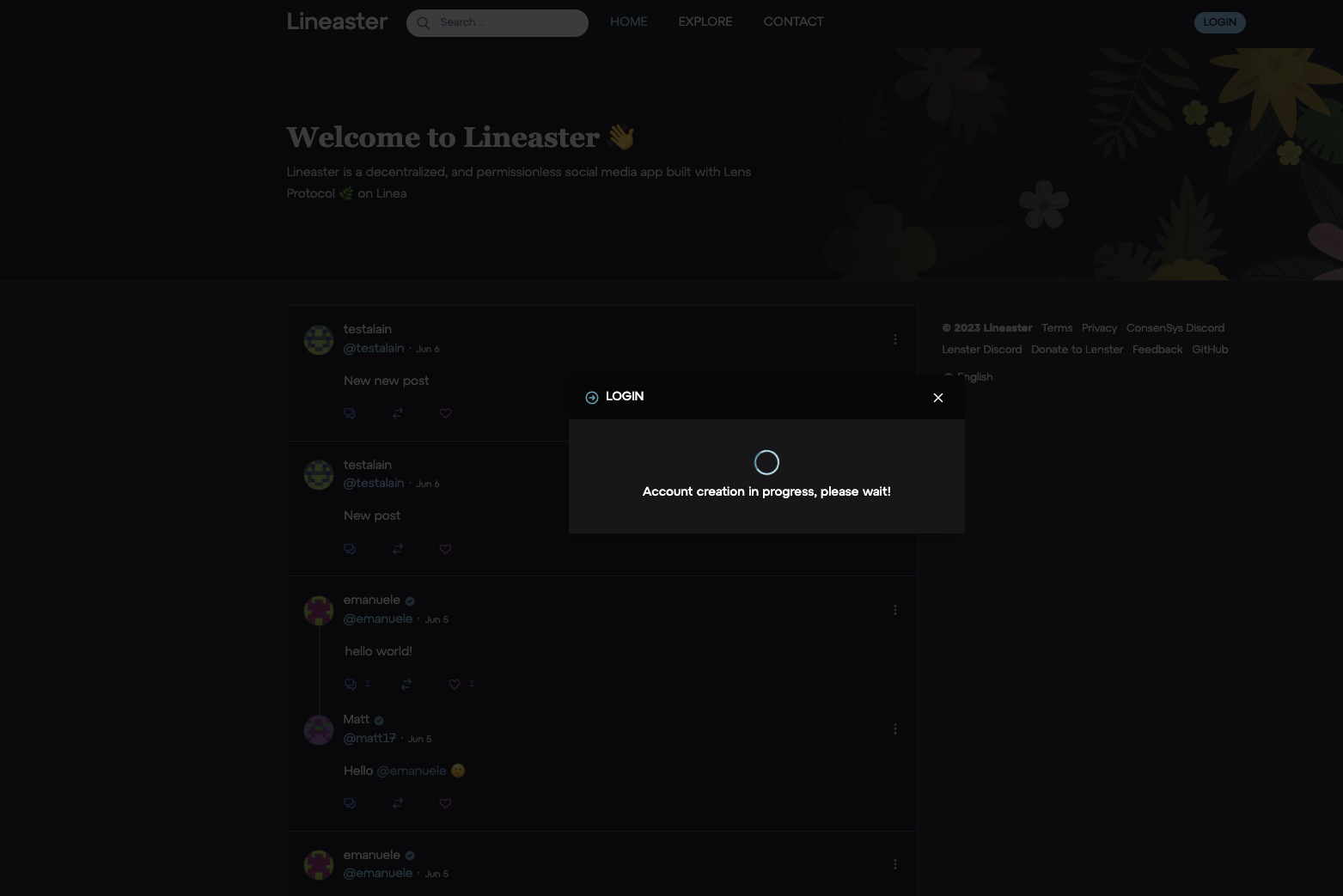
You can now log in to your profile!
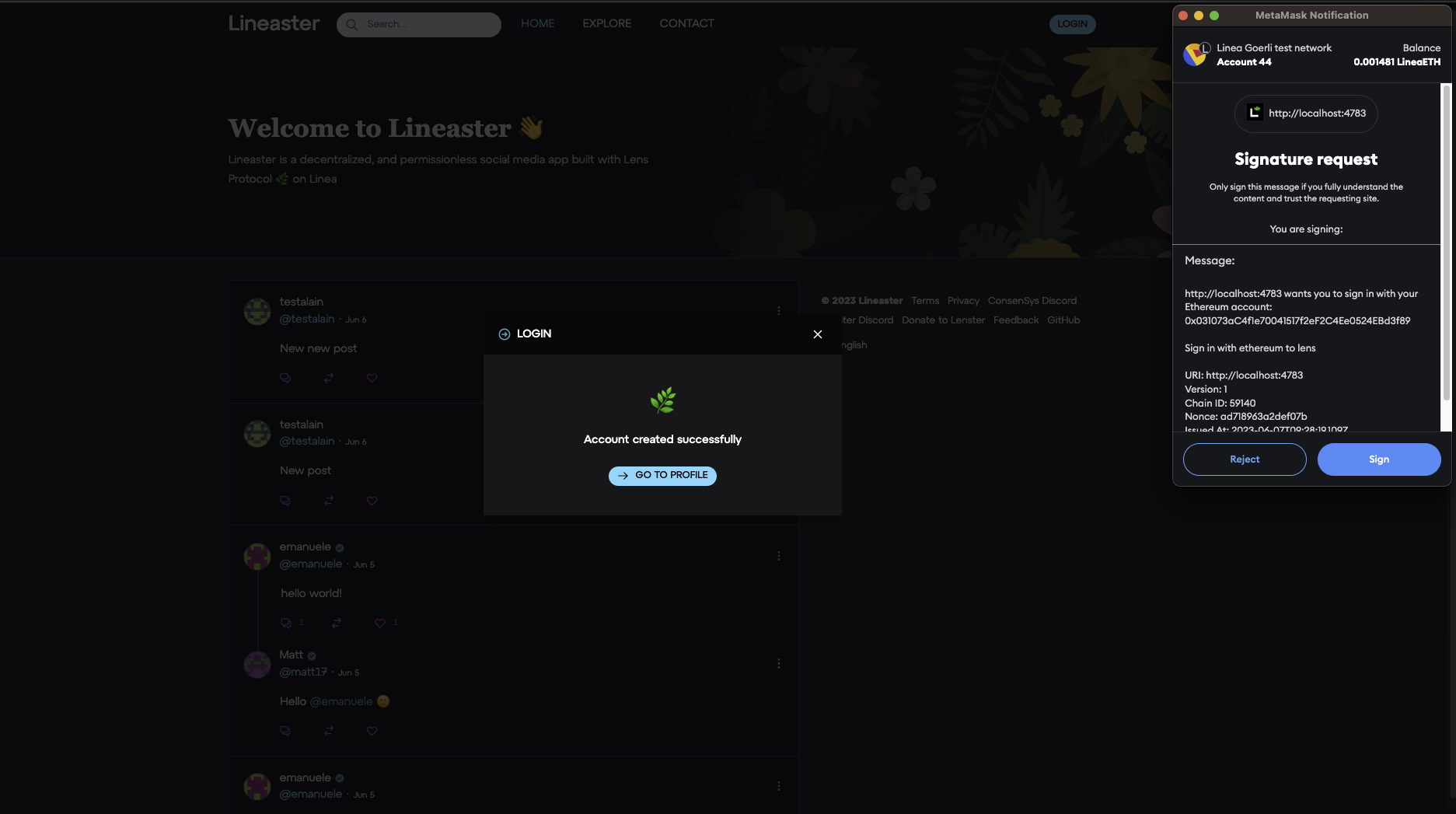
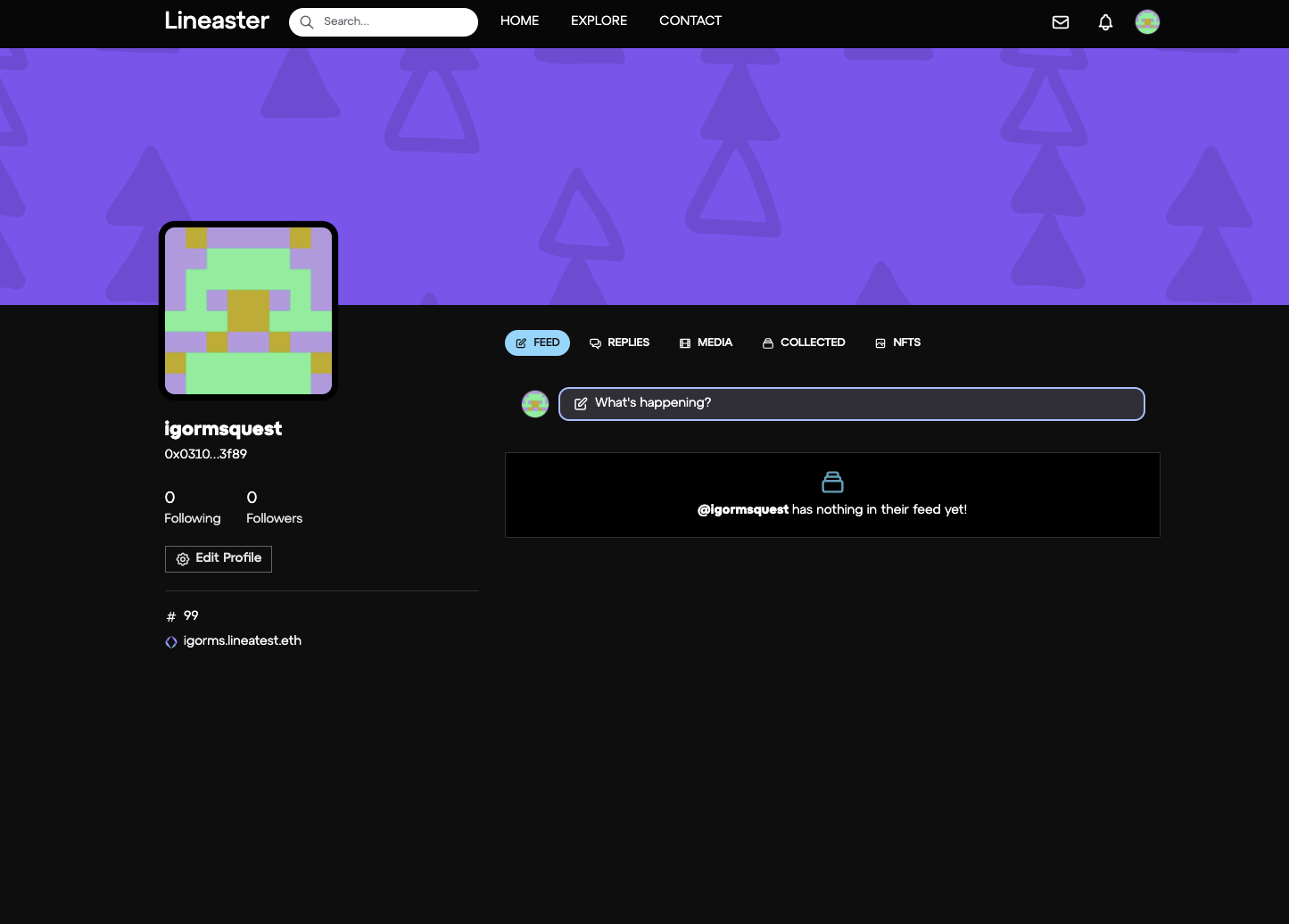
Step 2: Create a post
From the homepage or from your profile page, click on ‘What’s happening?’
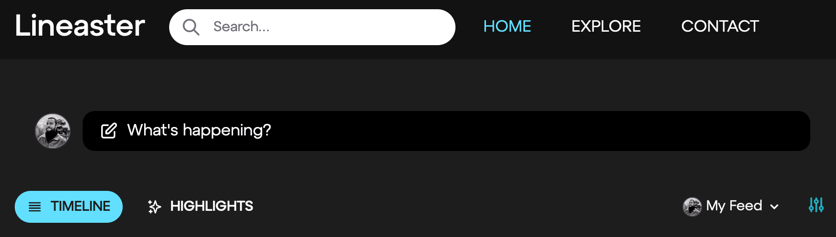
Write your post, you can add pictures, etc.
Post it by signing the data and the transaction
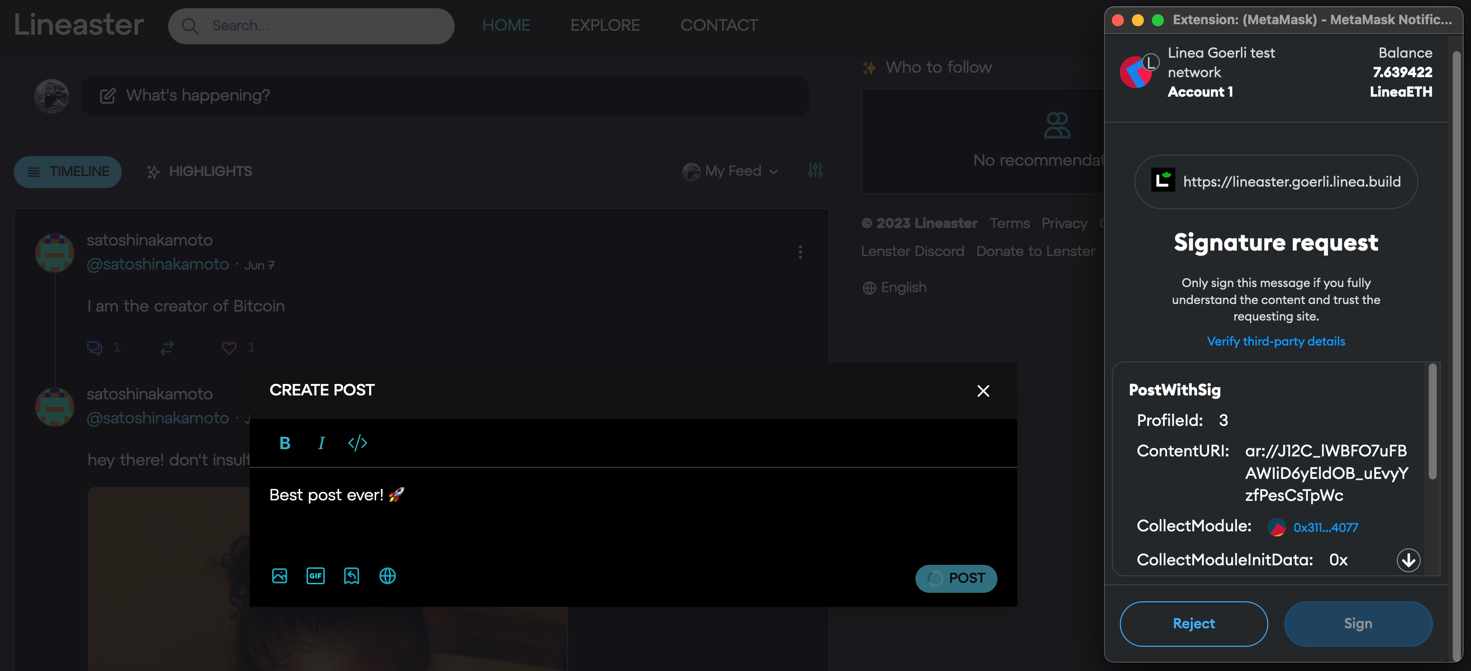
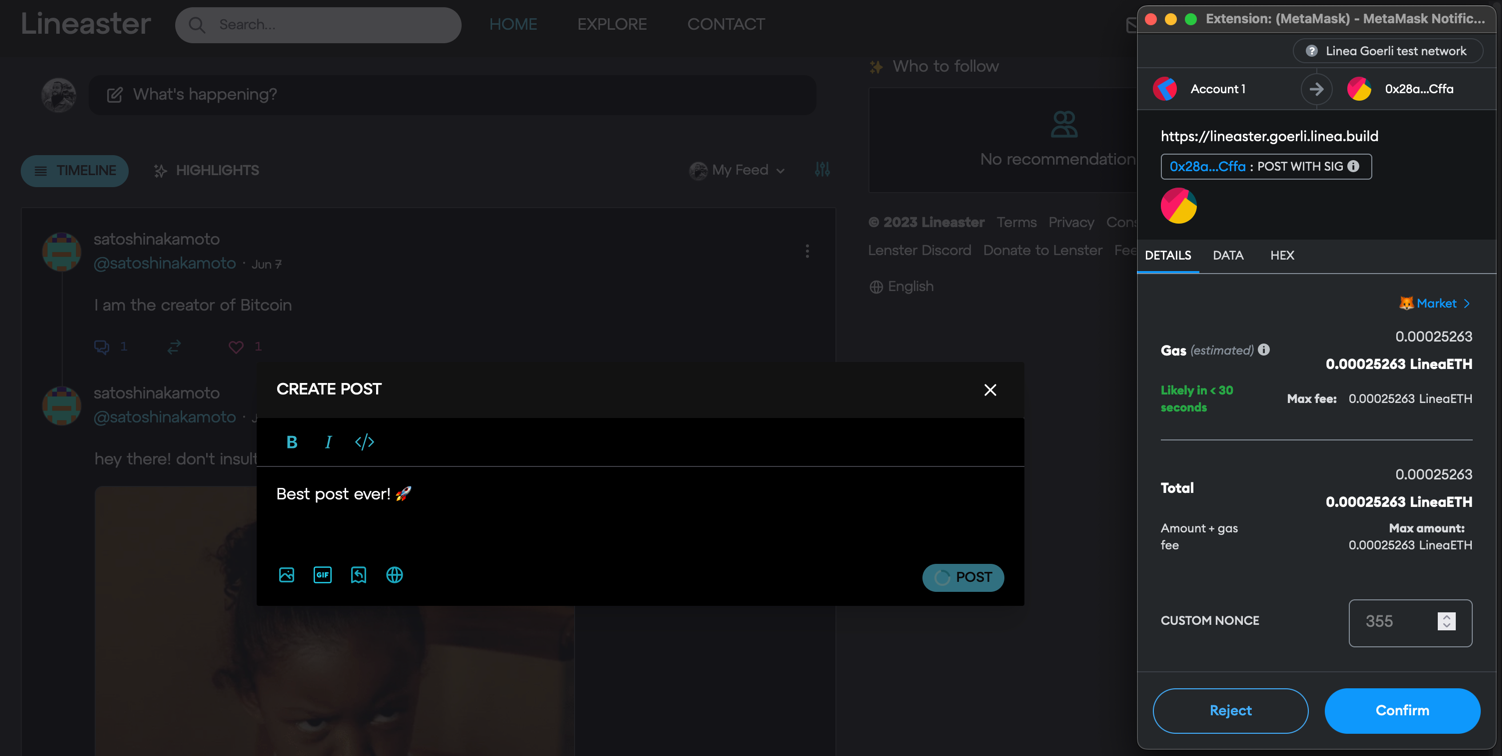
Wait for it to be confirmed, then indexed by the Lens 🌿 API
Your post can now be seen on your profile feed!
Step 3: Super Follow @Linea
Click on ‘Super Follow’
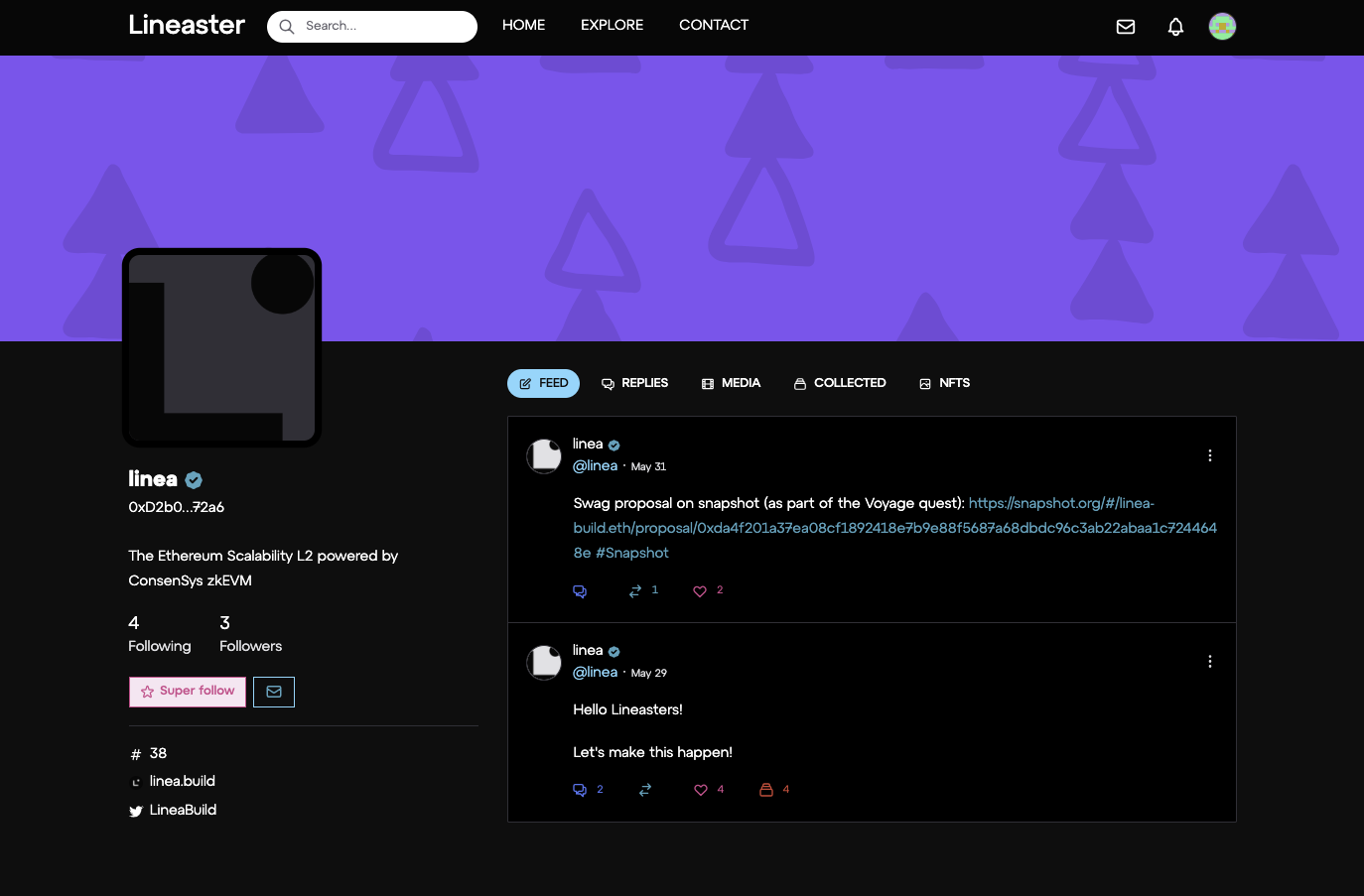
Allow the Follow Module with 10 USDC or more
Need some USDC? Get some via our faucet: https://faucet.goerli.linea.build/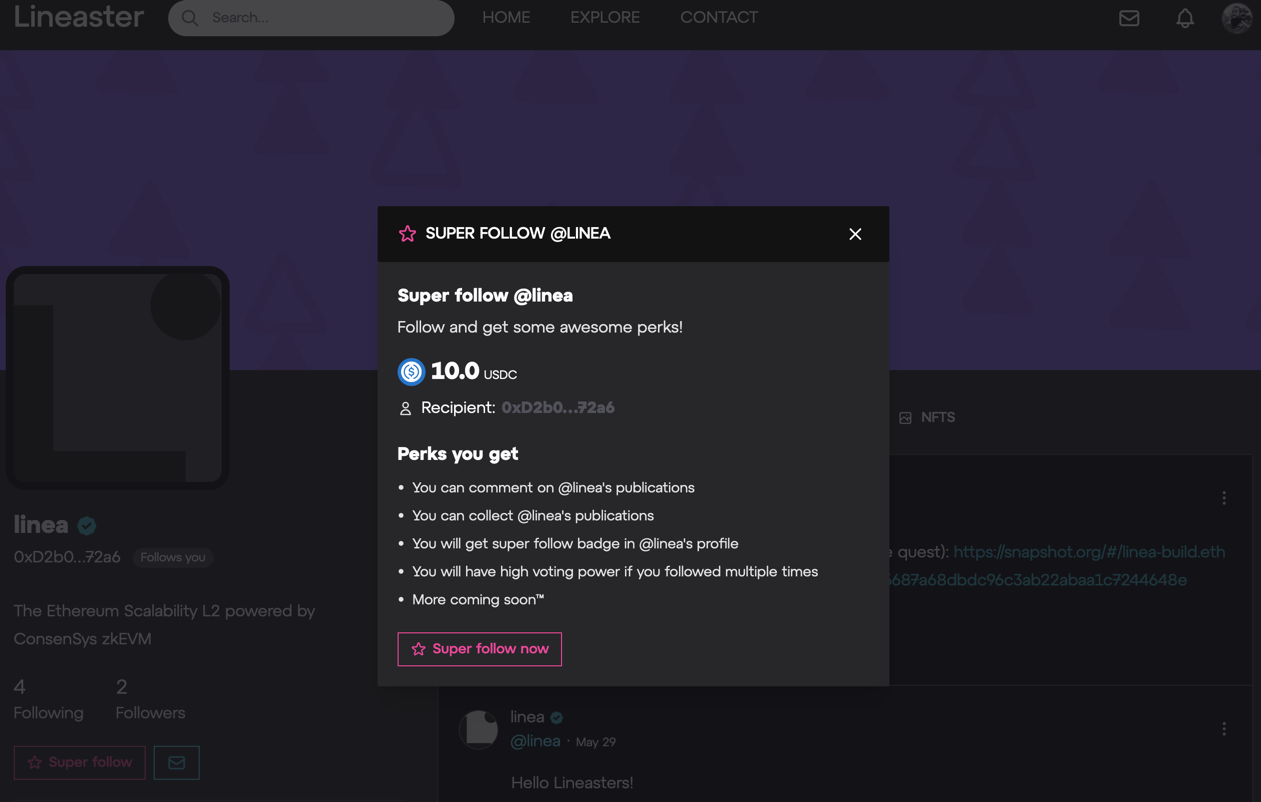
Wait for the transaction to be confirmed
Super Follow @Linea
You are now a proud supporter of Linea!
Step 4: Collect a post from @Linea
Click on ‘Collect’, then sign the transaction
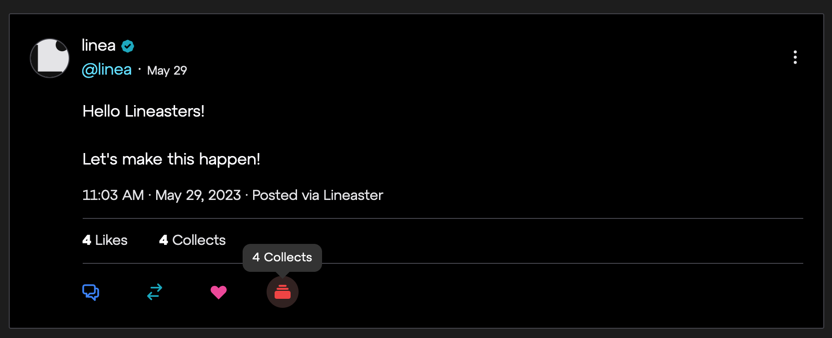
Wait for the transaction to be confirmed
You are now a proud supporter of Linea, and you can see the post you collected on your profile (‘Collected’ tab)
Troubleshooting / FAQ
I created my handle, but I can’t connect
When the Linea network is massively used, our RPC endpoints might have trouble handling the load. This leads to some transactions not being indexed by the Lens 🌿 API, and your handle might not be taken into account by Lineaster.
I’ve created a handle, I own the token associated to it
When I try to log into Lineaster, I’m asked to create a handle but an error says I already have one
First solution is to use another Ethereum address and start the process from scratch
Second solution is to get rid of the token you got from the first handle creation:
Go to Zonic marketplace testnet
Select the token representing your Lineaster handle
Transfer it to another address (for example
0x0000000000000000000000000000000000000000)Create your handle once again from Lineaster
I created a post, but it’s not displayed
When the Linea network is massively used, our RPC endpoints might have trouble handling the load. This leads to some transactions not being indexed by the Lens 🌿 API, and your post not being picked up by Lineaster.
- I’ve created a post, but it is not displayed on my profile’s feed
- Please create a new post, for it to be indexed successfully this time
I created a post, but it stays in an ‘indexing’ state
When the Linea network is massively used, our RPC endpoints might have trouble handling the load. This leads to some transactions not being indexed by the Lens 🌿 API, and your post not being picked up by Lineaster.
- I’ve created a post, but it is displayed as ‘indexing’ on the homepage for more than 1 hour
- You can clean your publications pending for indexation via your Cleanup menu
- Please create a new post, for it to be indexed successfully this time
I need some USDC to complete the tasks, where can I get some?
As we are on a testnet, you have the ability to get test tokens such as USDC quite easily.
- Go to the Linea testnet faucet: https://faucet.goerli.linea.build/
- Lock some ETH to get USDC in exchange